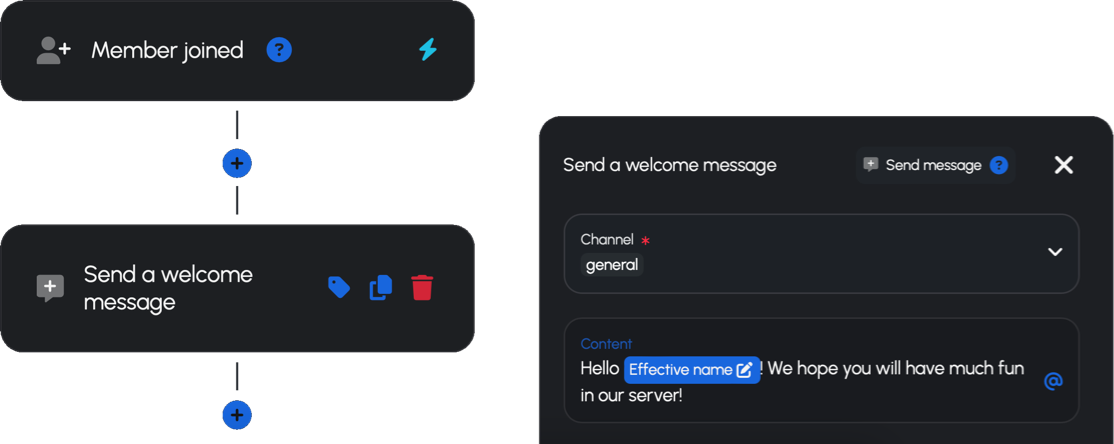
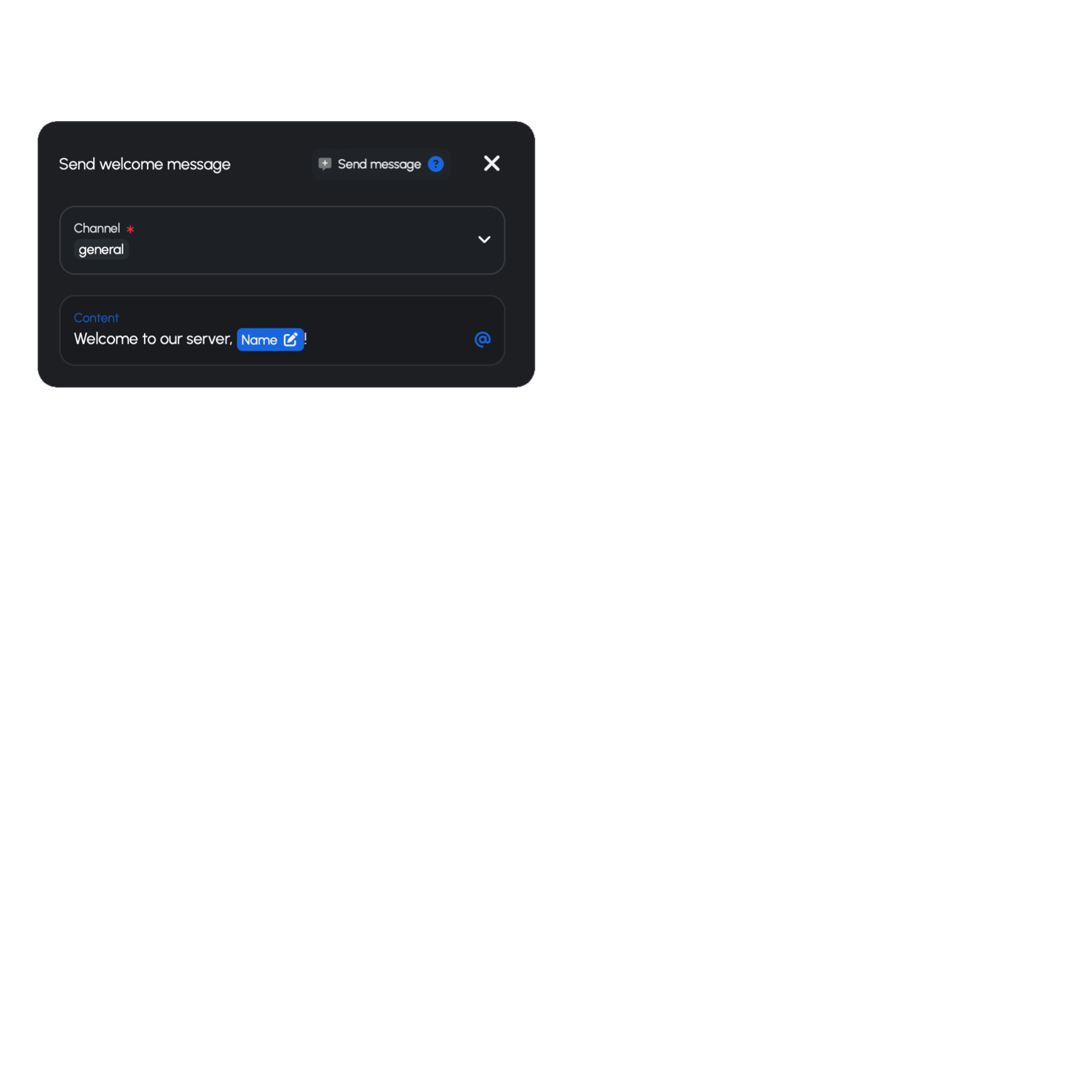
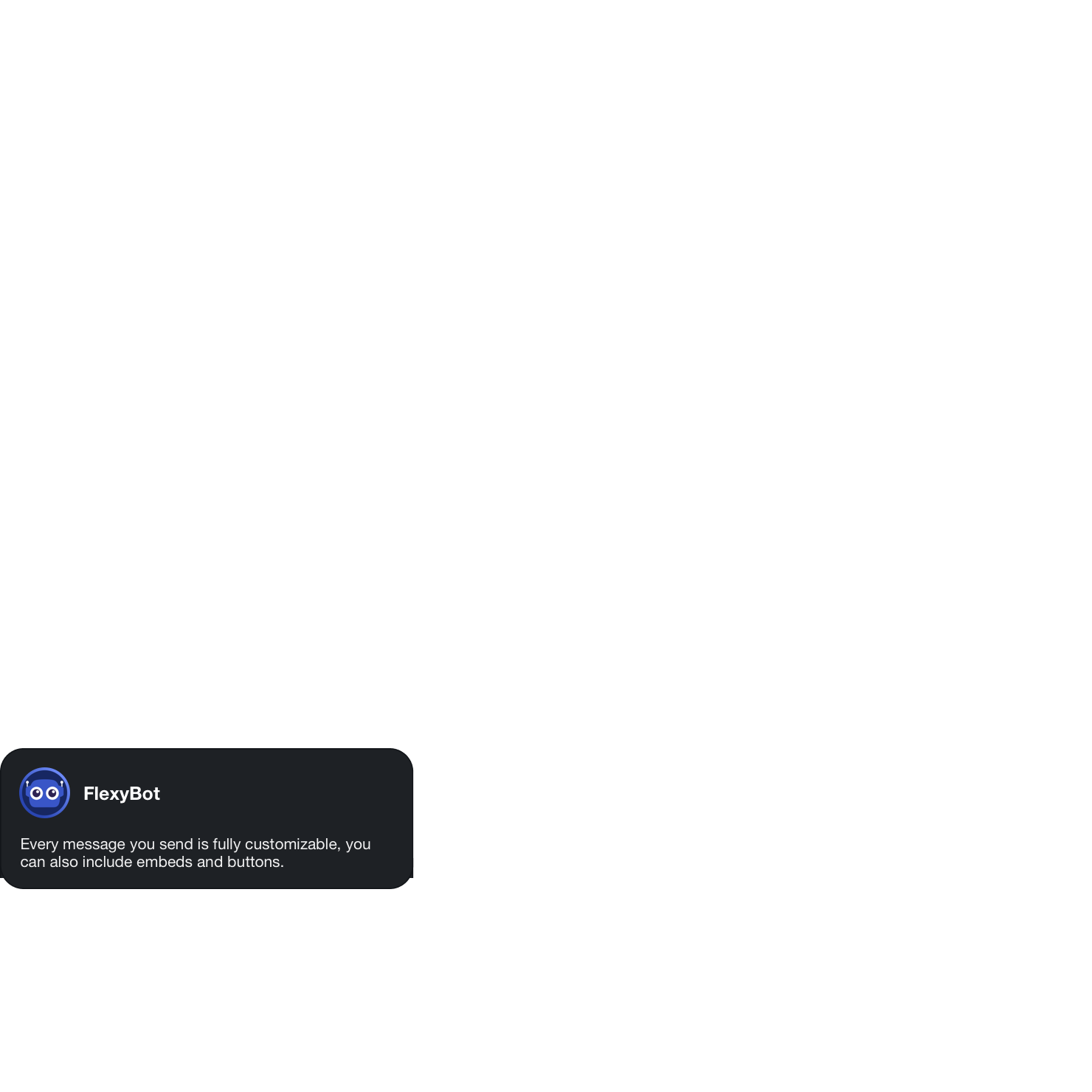
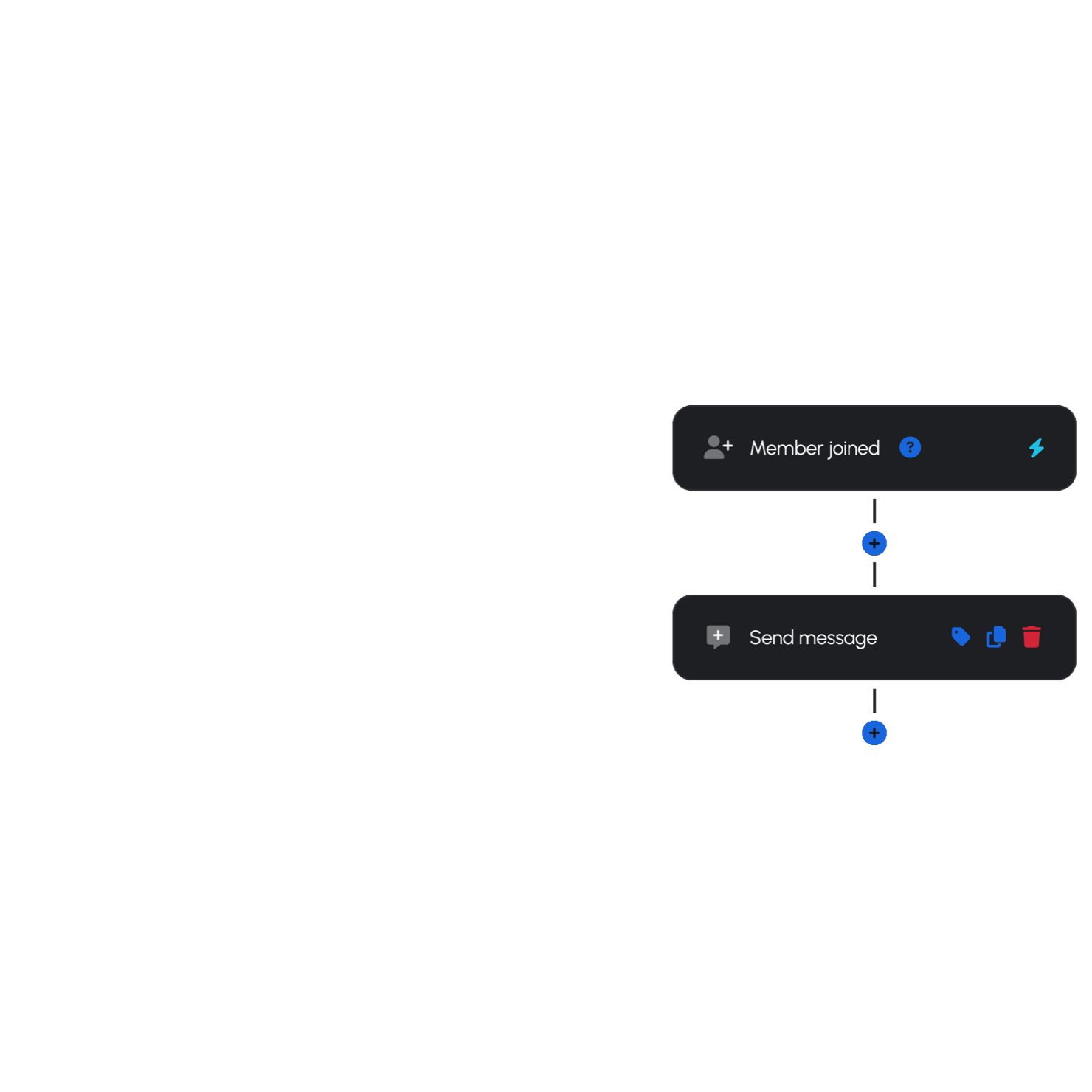
Unlock infinite possibilities with FlexyBot
- Customizable bot with your own logo and name
- Install features in just a few clicks using our pre-build applications
- Access integrations like OpenAI and others
- Featured in Top.gg Staff picks
Integrations with popular services



Take your Discord server to the next level
Define how FlexyBot works by creating automation rules tailored to your needs
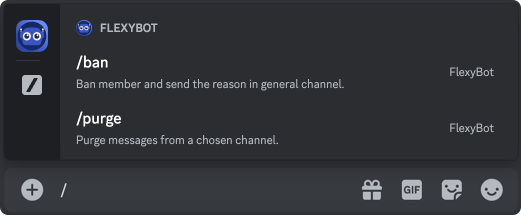
Custom slash commands
Create custom user, message and chat commands that do what you want.

Bot customization
You can create a custom bot with your own logo and name. That includes direct messaging features and setting a custom status/presence.
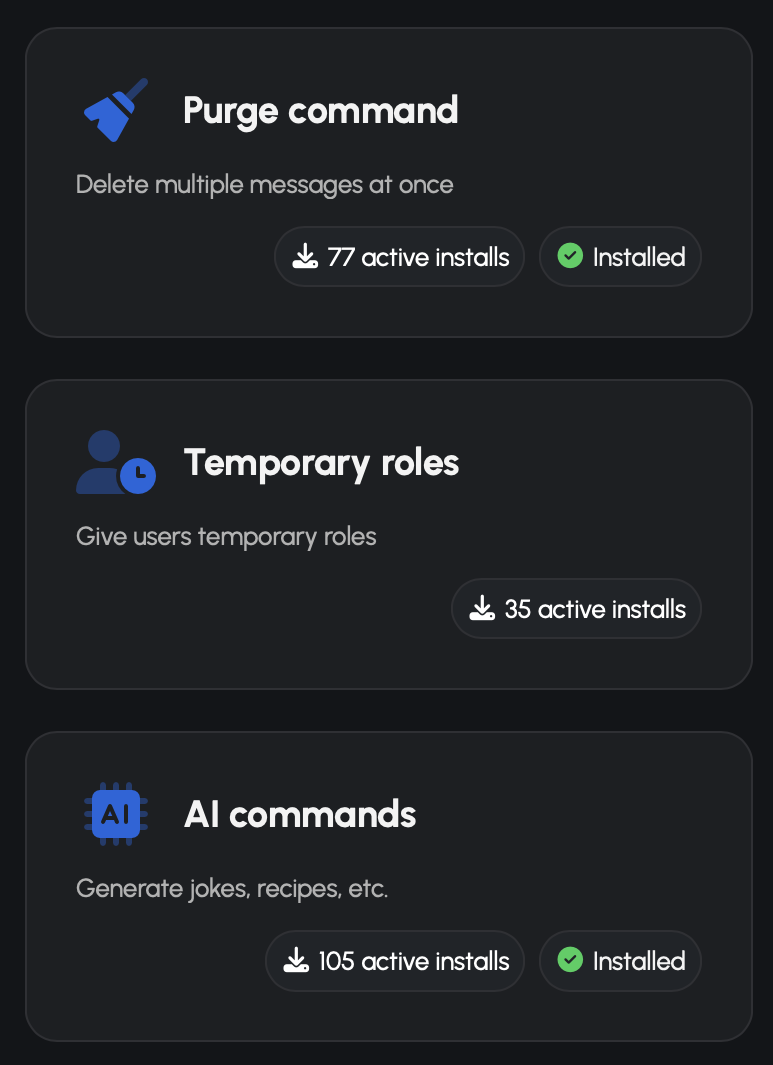
Applications
Quickly get started using our pre-build applications.
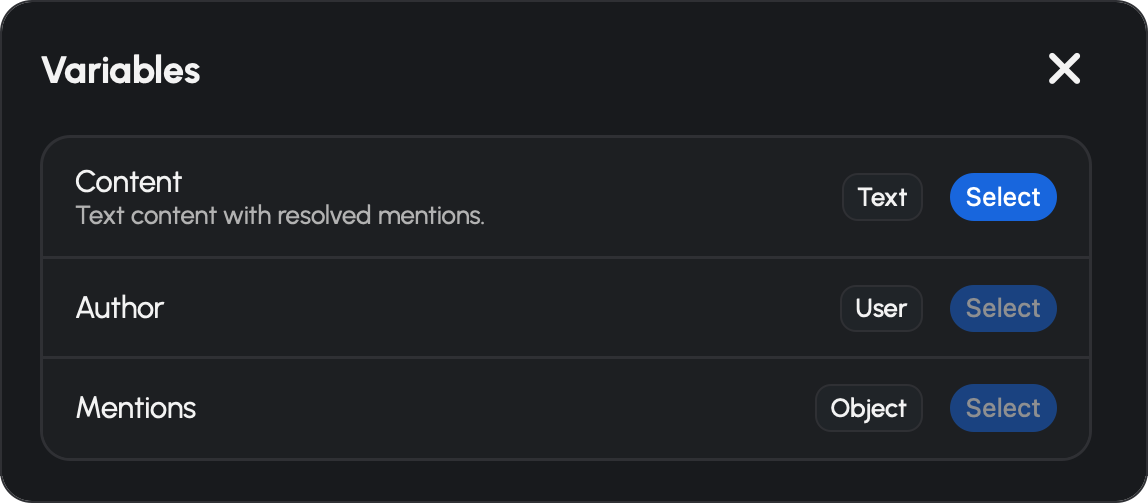
Placeholders
Every automation will contain variables which you can use as placeholders in your messages and other actions.
How does it work?
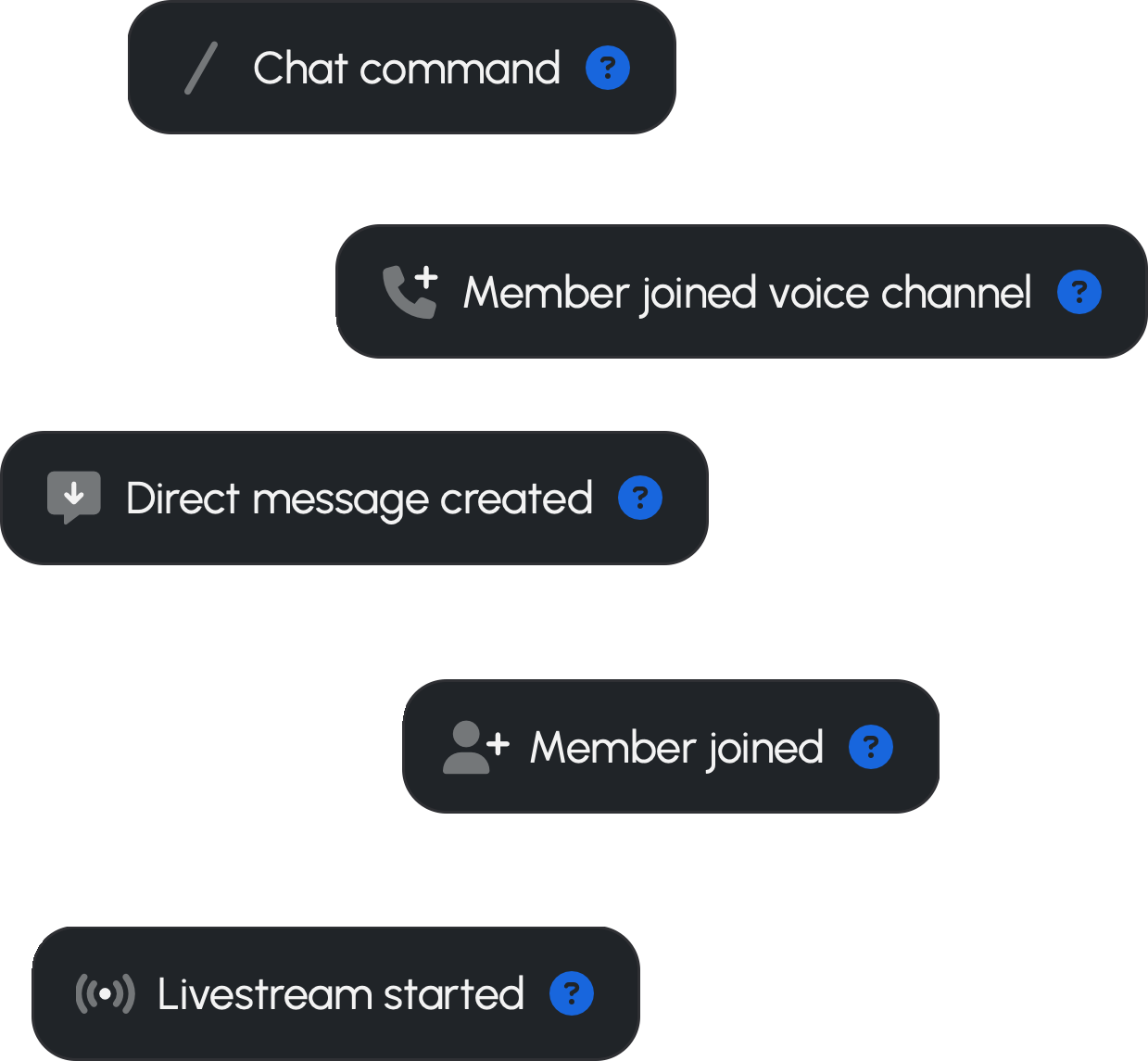
Select a trigger
A trigger is what starts an automation. There are triggers for messages being sent, new members joining your server, slash commands, and many more.
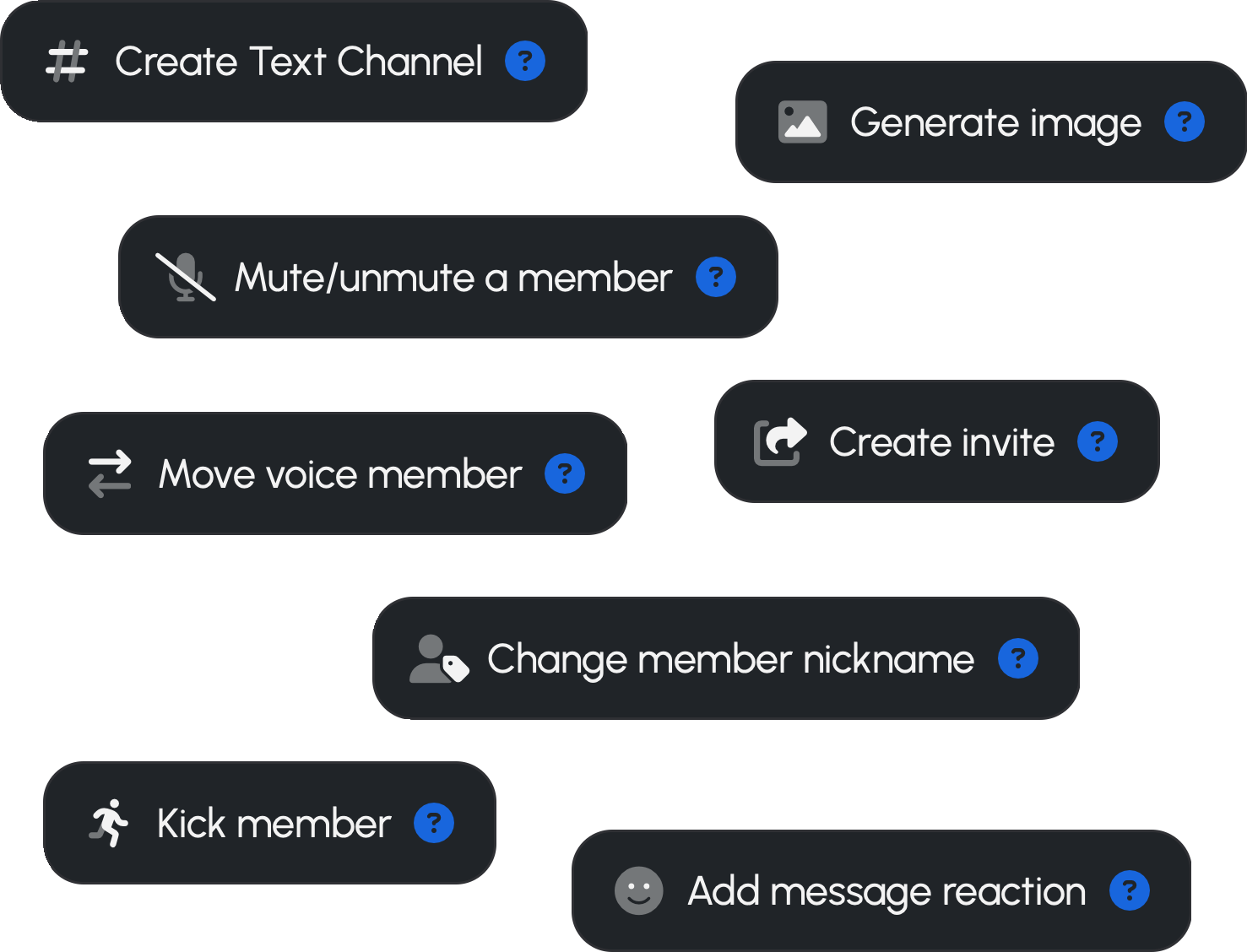
Define what should happen when trigger fires
- Check conditions
- Send messages
- Generate AI response
- And many other options
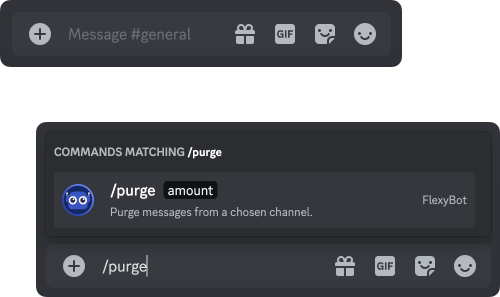
Activate the trigger
Activate the trigger to run the automation. For example, if you selected "Message created" as trigger, you can send a message to activate the trigger.
Get startedGet started now
Join us and check out all the features that FlexyBot offers.